Proxmox | automatically restore SMB/CIFS share connections⚓︎
If at some point Proxmox loses connectivity with an SMB/CIFS share, it will not restore the connection by itself until a restart of the Proxmox node is performed.
With this tip, you’ll make the Proxmox node restore the connection automatically.
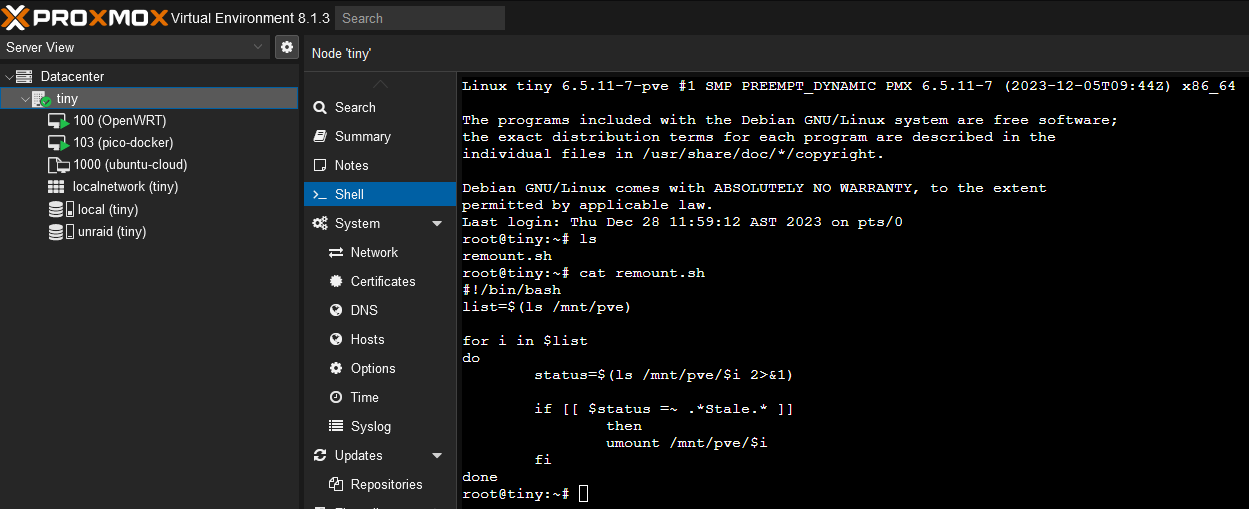
In your node’s shell, create a bash script that looks for mount points in /mnt/pve/ and unmounts them if they become stale:
Put this content into the file:
#!/bin/bash
list=$(ls /mnt/pve)
for i in $list
do
status=$(ls /mnt/pve/$i 2>&1)
if [[ $status =~ .*Stale.* ]]
then
umount /mnt/pve/$i
fi
done
Remember to make the script executable by the user creating it:
chmod 766 /root/remount.sh Add a cron job for this script to run automatically:
With that, any SMB/CIFS connections should be restored automatically. That is because the service pvestatd tries to remount every SMB share every 10 seconds.
This approach could work for NFS shares too. I have not tested that possibility.
